Layers are the one of the most amazing feature of Photoshop. It was first introduced in Photoshop 3. You need know about them very well when you are going to work with Photoshop.
But what is the layer in Photoshop? It is a complex process of combining multiple images as individual existence but appearing as a single image. Still don’t understand, no problem, just carefully understand the following example.
Suppose we have white art paper. And on the top left of the art paper we draw a red circle. Then it will look like as follow:
We also have some transparent sheet and all are same size as the art paper, we took one of the transparent sheet and on the middle right of this we draw a Green circle. And we attached this transparent sheet over the art paper. How will they look like? Just as like as follow:
On the same way take another transparent sheet and draw a yellow circle at the middle bottom position and attach it with the art paper. Then their appearance will be as follow.
Now see what we have? We have One art paper and two transparent sheet attached together. But if you see them all together they will look like as whole such that it is only one object.
Layer in Photoshop is like them. Compare the art paper as the Background layer, and compare the transparent layers as the other layer in Photoshop.
The Background layer in Photoshop in different than all other layer on the way that it is not transparent and you can delete any pixel form it rather it will fill with background color.



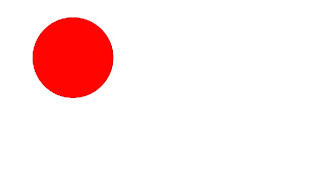





0 comments:
Post a Comment