You got a digital image, now how do you know that you have enough information to take a print of any size. So the question is that what is your print size limit and how can you know? It is easy and tricky. Suppose you want to make a 4X8 image print, what will you do?
Open your Image in Photoshop. Now from Image menu go to Image Size. Here you see you digital Image picture.
From the Image Size dialog box uncheck the Resample Image option.
Now On the Resolution text box put your printer resolution. Most of them have some common values. Such as the resolution of Ink jet printer is 240 pixel/inch. Now put the resolution on the resolution textbox. You see the width and height of the image on the second portion of the dialog box changed to some lower value. What value you see on the Document size portion is the maximum size that you can print without up sampling the image with current set resolution.Now to change the size with your desired one again check the Resample Image checkbox. Change the width and height. Now you will see resolution not changing. If you don’t want you width and height don’t change proportionately than uncheck the constant proportion checkbox.



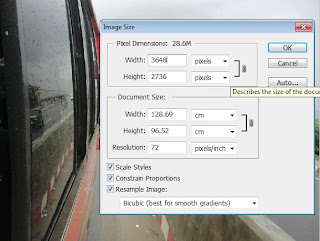

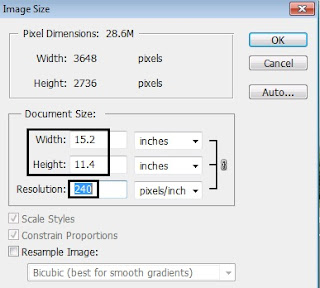




0 comments:
Post a Comment